Search
Kassa Austria RKSV Interface
The interface “Kassa Austria RKSV” enables the automatic recording of sales generated on site with the help of the software cash register cbird. With this interface, Lodgit Desk fulfils the requirements of the Austrian Cash Register Security Ordinance (RKSV). Thus, this interface is required by all Lodgit users in Austria, if they have cash turnovers (including ATM, credit card and other on-site payments) of more than 7500 EUR per year and want to account for these with Lodgit Desk.
The new law requires an external backup of the POS data on a second storage medium every three months. Cbird meets these requirements automatically. The data is saved on the stick and simultaneously on the hard disk of your computer or laptop every time a change is made.
Cbird is a cash register software on a USB stick. Via the interface, Lodgit Desk sends all invoice and cancellation data to the USB-stick. There, these are then additionally accounted and properly archived.
Setup
First of all, you need to create an export folder for the cbird cash register on your system. This basically has the path:
USERHOME / cbirdWatch / KASSENNUMMER
For example, using a Mac:

Or with Windows:
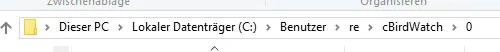
The KASSENNUMMER is a worldwide unique number, which you can find on the packaging or in the documentation of your cbird stick (the 0 shown in the examples is the number of the demo cashier).
Lodgit Desk can create this folder for you automatically. To do this, go to the general program settings (Edit > settings under Windows or Lodgit Desk > settings under Mac) to the item “Kassa Austria RKSV” and to “Storage location”.
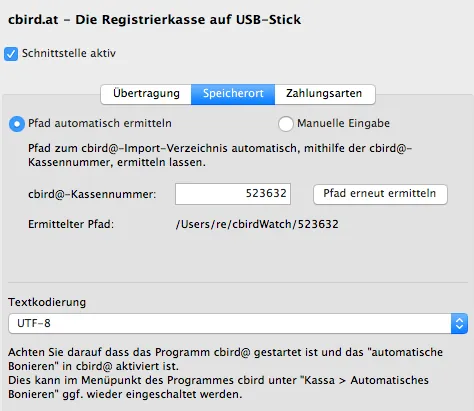
Enter your cash register number here and click on “Determine path again”.
Then start cbird and set up the program according to the cbird instructions. You can also find these instructions directly online at the cbird website.
If, for example, umlauts (eg ö) are displayed incorrectly in cBird, you have probably selected an incorrect text encoding. Lodgit then passes characters to cBird that it does not understand or interprets incorrectly. Please try which encoding fits. For Windows, the correct encoding should be either ISO-8859-1 or Windows-1252. Which one depends on the version of Windows you are using.
If you use Lodgit Desk in database server mode (i.e. from multiple computers simultaneously):
- Create the export folder on the computer where the cbird stick is connected (for example, the computer where the cubeSQL server is also running)
- Share this folder on the network with all other computers
- And in the Lodgit settings of the other computers, select this network shared folder as the location for the cbird interface
Settings
Afterwards you can activate the interface in Lodgit Desk. To do so, go back to the general program settings and to the subitem “Kassa Austria RKSV” and check the box “Interface active”.
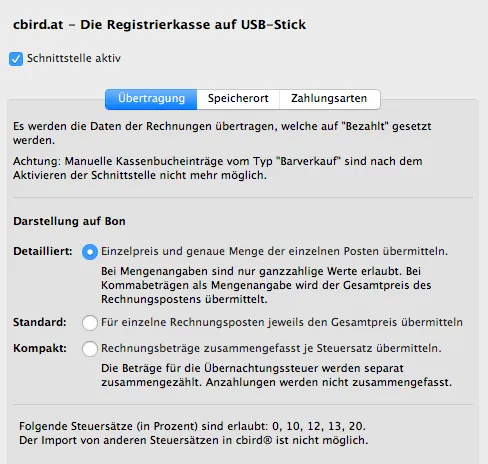
In the first step, you can now define how exactly services are to be transferred to the cash register. We recommend the default setting “Transmit the total price for each individual invoice item” (“Für einzelne Rechnungsposten jeweils den Gesamtpreis übermitteln”).
Suppose you bill for the following services:
– 4 nights at 50€ with 10% VAT
– 2 Extra items A at 10€ with 20% VAT
– 1 Extra item B at 5€ with 20% VAT
With these recommended settings, these services will then appear on the cash register receipt as follows:
- Standard:
– 1 overnight service at 200€ with 10% VAT
– 1 extra item A for a total of 20€ with 20% VAT
– 1 extra item B for a total of 5€ with 20% VAT
Alternatively, you can use the following settings, which are transferred and appear as follows:
- Details
– The invoice items are transmitted with quantity information exactly as they appear on the invoice. So;- 4 nights at 50€ with 10% VAT- 2 Extra items A at 10€ with 20% VAT- 1 Extra item B at 5€ with 20% VAT - Compact
– 1 overnight service at 200€ with 10% VAT
– 1 Extra item 25€ with 20% VAT
In a final step, the payment methods created in Lodgit Desk must be linked to those of cBird under the “Payment methods” tab. By default, everything is already preset here. However, if you have created your own payment types in Lodgit Desk, you can also assign them to a cbird payment type (cash, ATM, credit card) in the table.
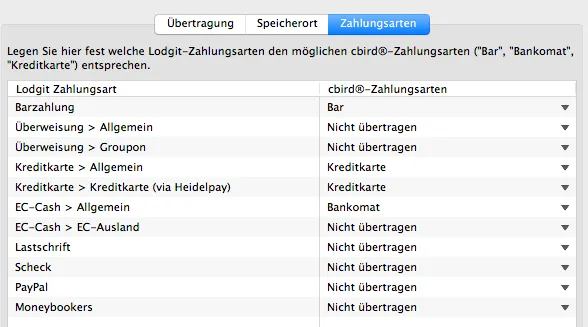
The interface is now ready for use. Now start the cbird software and (if not done so far) set it up completely.
If you now create an invoice in Lodgit Desk with one of the payment types assigned to cbird, it will be transferred to the cBird cash register when you set it to paid (or immediately in the case of cash payment). This processes the invoices further, saves them according to the specifications and immediately creates a receipt printout.
If invoices from the past are transferred to the cbird cash register, the “Re-billing” mode is automatically activated for them in cBird.
Future invoices (or invoices with a paid date in the future) cannot be transferred. It is also generally no longer possible to create or set to paid the invoice with assigned cbird payment type with activated Kassa Austria RKSV interface in Lodgit Desk.