Search
Additional Module Hotel Locking System Häfele
Preferences
Settings are necessary to properly connect Lodgit Desk to the hotel locking system. You can define these settings under the menu item Lodgit Desk >Preferences >Hotel Locking System (Mac) or Edit >Preferences >Hotel Locking System (Windows).
Interface
Please select >Häfele here. The protocol version of the interface is based on the standard specification V1.4 Dialock 2.0 from Häfele.
Everything you need to set up your hotel will be provided by the manufacturer of the hotel locking system, who will also provide you with the appropriate support.
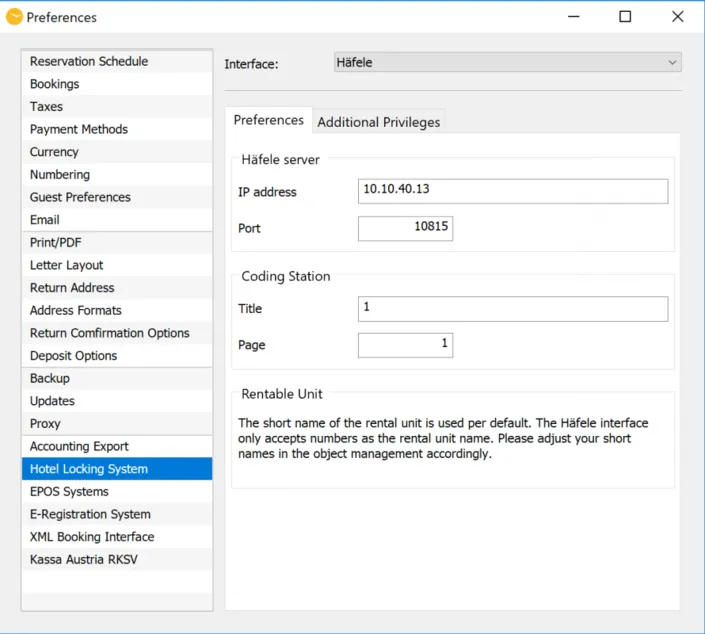
Häfele-Server & Coding Station
Specify the >IP address of the computer on which the Häfele server is installed and the >port used. Here you must also enter the name of the >Encoding Station and the entry for >Page. You will find this information in the Häfele server settings. If you have any questions, please contact your Häfele contact person directly.
Make sure that the connection is not blocked by firewalls.
Rentable Unit
Attention: Please note that the ID of the rentable unit is used by default. Häfele is only accepts positive numbers without the leading “0”. Please adapt the ID of your rentable units in Lodgit if necessary.
If you have created your IDs for individual rental units according to EZ01, EZ02 etc., you can edit them in the unit’s profile. Häfele’s Dialock system only allows IDs such as 1,2,3,4 etc. The corresponding window for editing the data can be found in Lodgit Desk under Administration > Object management.
List of Additional Privileges
If you code a guest medium, you can grant your guest access to up to 20 additional areas in addition to the room. You define these additional privileges directly in Häfele. If you have any questions, please contact your Häfele contact person directly. Then enter the additional privileges in Lodgit in the same way.
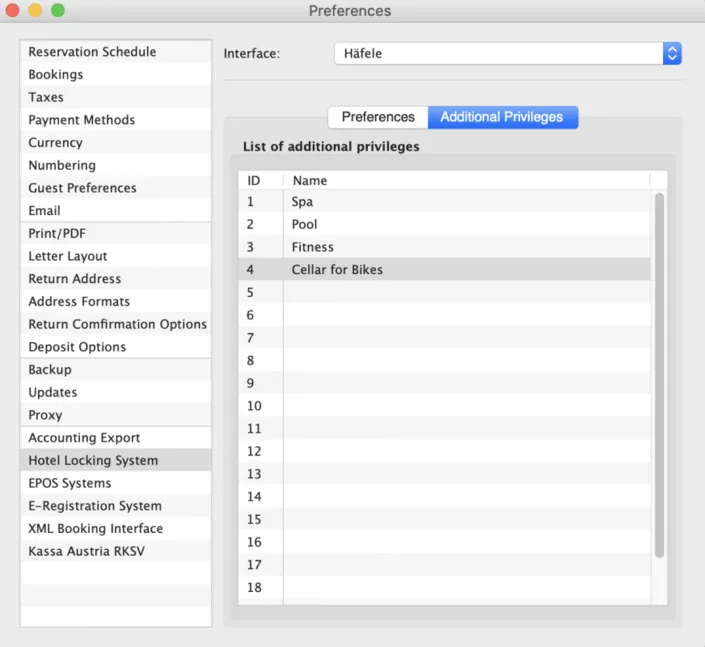
Coding via booking window
You can easily and conveniently encode one or more cards via the booking window. Please open a booking and go to the menu item >General >Interfaces to >Hotel Locking System.
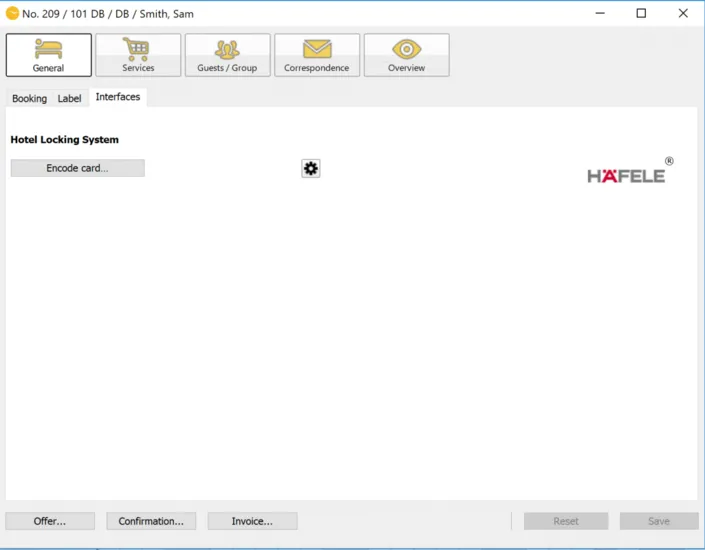
Coding card
With a click on the button “Coding card…” the window for encoding a guest medium opens. All relevant data such as room name as well as departure data are taken over from the booking and do not need to be entered again.
A card can allow access to the respective rental units and up to 20 additional areas.
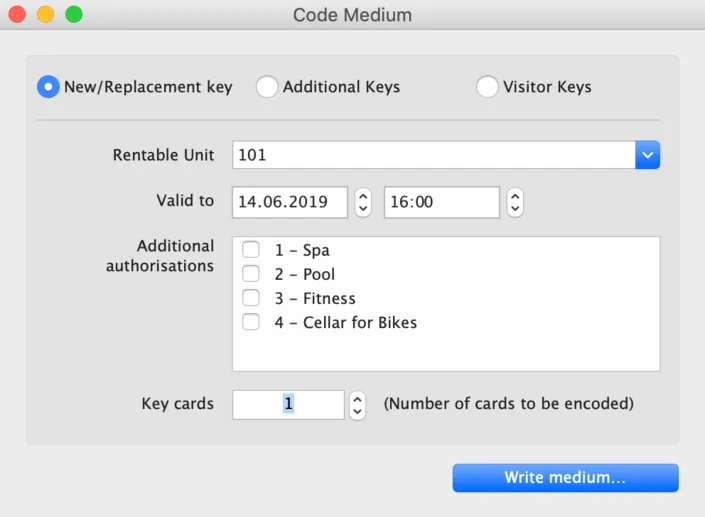
New/ Replacement Key
With this option you create the “master key”, which allows access for the selected room and the marked additional privileges. Please also use this function to create replacement keys for lost cards, for example.
Please note that the old card only becomes invalid after the new card has been used for the first time at the door of the rental unit. Before using the new card, access with the old card is still possible.
Additional Key
If required, any number of additional keys can be created for the respective room. Use this function to create keys later, e.g. if the accompanying guest arrives later. The coding as “additional key” has no influence on the validity of the “master key”.
Visitor Keys
You use this function to define additional authorisations only.
Häfele Hotel Locking System
If you do not want to work directly from a booking, you can use >Administration >Additional Modules >Häfele Hotel Locking System to access the functions for encoding or reading guest media.
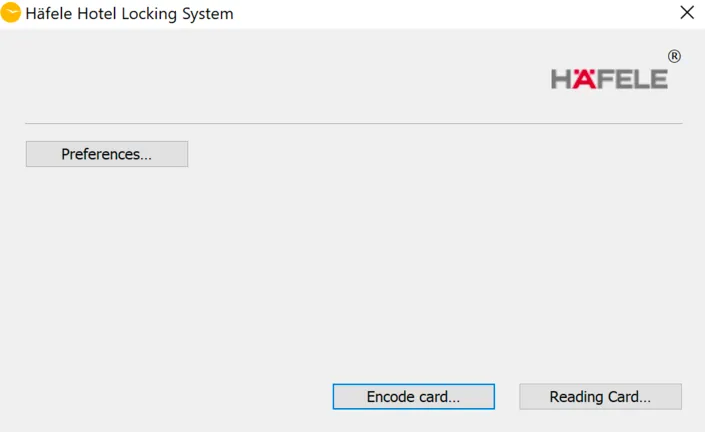
The function >Encode Card is described above under Coding via the booking window.
Reading Card
Use this function to read and display the content of a guest medium.